Difference Between QuickBooks vs Wave Accounting vs Xero and FreshBooks
Introduction
Choosing the right accounting software can be a game-changer for your business. It not only simplifies financial management but also helps in making informed business decisions. With so many options available, it can be daunting to decide which one suits your needs the best. Today, we’ll dive deep into four popular accounting software: QuickBooks, Wave Accounting, Xero, and FreshBooks. We’ll explore their features, pros, cons, and pricing to help you make an informed choice.
Services start from
$10
per hour
Request a Quote
What is QuickBooks?
QuickBooks, developed by Intuit, is one of the most popular accounting software options available today. It’s designed to cater to small and medium-sized businesses, offering a comprehensive suite of financial management tools.
Key Features
Invoicing: QuickBooks allows you to create professional invoices quickly and easily, complete with custom branding.
Expense Tracking: Track expenses by linking your bank accounts and credit cards, ensuring all transactions are recorded automatically.
Payroll Management: QuickBooks offers robust payroll features, including automated tax calculations and direct deposits.
Reporting: Generate detailed financial reports to gain insights into your business’s financial health.
Pros and Cons
Pros:
User-friendly interface
Comprehensive feature set
Excellent customer support
Cons:
Can be expensive for small businesses
Some advanced features have a steep learning curve
Pricing Plans
QuickBooks offers several pricing plans, starting from $25 per month for the Simple Start plan to $150 per month for the Advanced plan. There are also options for payroll add-ons, which come at an additional cost.
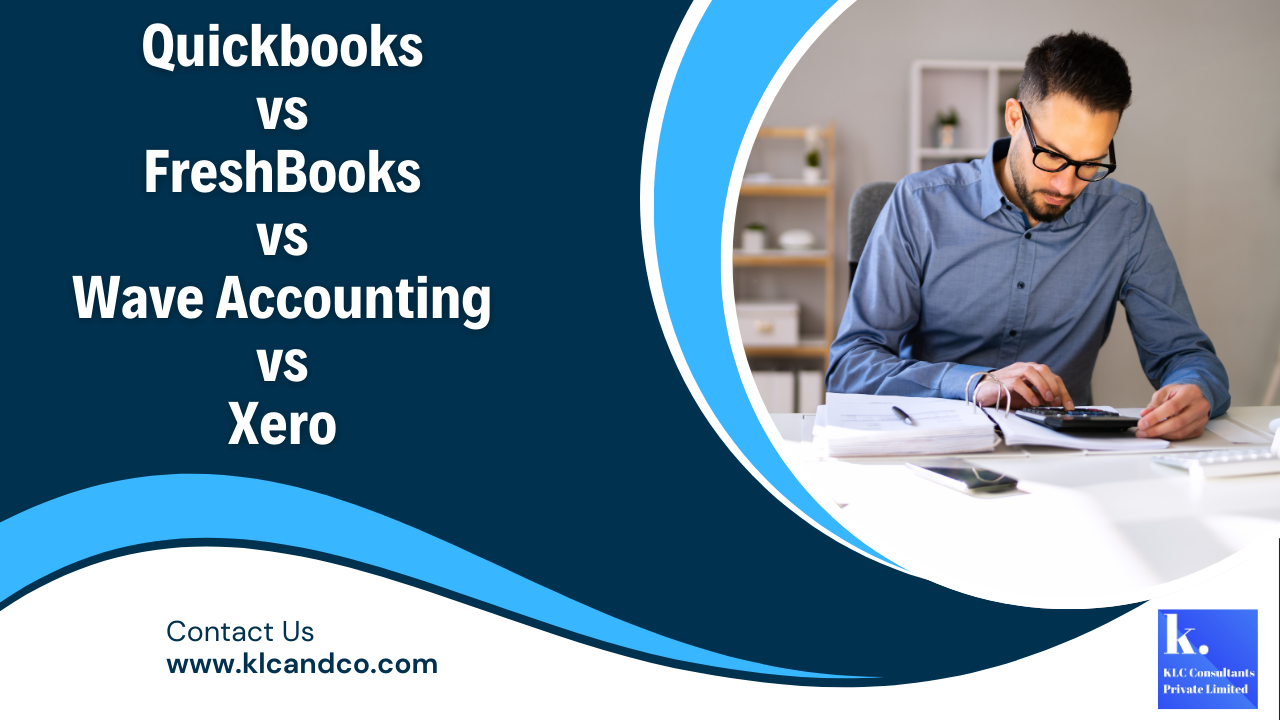
What is Wave Accounting?
Wave Accounting is a free accounting software designed for small businesses and freelancers. It provides essential accounting features without the hefty price tag.
Key Features
Free Accounting Software: Wave offers free accounting services, making it an attractive option for small businesses and freelancers.
Invoicing: Create and send professional invoices with ease.
Receipts Scanning: Use the mobile app to scan receipts and keep track of expenses on the go.
Payroll Services: Wave offers payroll services in specific regions, though this comes with a fee.
Pros and Cons
Pros:
Completely free accounting software
User-friendly and intuitive interface
No hidden costs for core accounting features
Cons:
Limited advanced features
Payroll services are not available globally
Pricing Plans
Wave’s core accounting and invoicing features are free. Payroll services, however, are charged separately, with prices starting at $20 per month plus $6 per active employee or contractor.
What is Xero?
Xero is a cloud-based accounting software that targets small to medium-sized businesses. Known for its powerful features and ease of use, Xero is a strong competitor in the accounting software market.
Key Features
Bank Reconciliation: Xero allows seamless bank reconciliation, matching your bank transactions with those in Xero.
Inventory Management: Track inventory in real-time and manage stock levels efficiently.
Multi-Currency Support: Ideal for businesses operating internationally, Xero supports transactions in multiple currencies.
Financial Reporting: Generate comprehensive financial reports to analyze your business’s performance.
Pros and Cons
Pros:
Excellent for businesses with complex needs
Robust reporting and analytics tools
Scalable as your business grows
Cons:
Can be pricey compared to other options
Learning curve for new users
Pricing Plans
Xero offers three pricing tiers: Early ($13 per month), Growing ($37 per month), and Established ($70 per month). Each plan provides different levels of access to features, with the Established plan offering the most comprehensive suite.
What is FreshBooks?
FreshBooks is an accounting software tailored primarily for small businesses and freelancers. It focuses on simplicity and ease of use, making it ideal for those without extensive accounting knowledge.
Key Features
Time Tracking: Track billable hours and integrate them directly into your invoices.
Project Management: Manage projects and collaborate with team members within FreshBooks.
Automated Invoicing: Set up recurring invoices and automate payment reminders.
Expense Management: Capture and categorize expenses to keep your financial records up to date.
Pros and Cons
Pros:
Highly intuitive and user-friendly interface
Excellent customer support
Great for freelancers and small businesses
Cons:
Limited features for larger businesses
Can be costly for businesses with many clients
Pricing Plans
FreshBooks offers four pricing plans: Lite ($15 per month), Plus ($25 per month), Premium ($50 per month), and Select (custom pricing for larger businesses). Each plan includes different levels of access to FreshBooks’ features.
Comparative Analysis
Ease of Use
QuickBooks: Easy to navigate with a clean interface.
Wave Accounting: Very user-friendly, especially for beginners.
Xero: Slightly steeper learning curve but highly functional.
FreshBooks: Extremely intuitive and straightforward.
Features Comparison
QuickBooks: Comprehensive features including payroll and advanced reporting.
Wave Accounting: Basic but essential features, perfect for small businesses.
Xero: Advanced features suitable for growing businesses with complex needs.
FreshBooks: Excellent invoicing and time tracking features, ideal for freelancers.
Customer Support
QuickBooks: 24/7 support with various help channels.
Wave Accounting: Limited support options compared to others.
Xero: 24/7 support with extensive online resources.
FreshBooks: Highly rated customer support with personalized help.
Scalability
QuickBooks: Scalable for small to medium businesses.
Wave Accounting: Best for small businesses and freelancers, not ideal for larger businesses.
Xero: Highly scalable for growing businesses.
FreshBooks: Best for freelancers and small businesses, less so for larger enterprises.
Which One is Right for You?
Small Businesses
For small businesses, QuickBooks and Xero offer robust features that can handle more complex needs as the business grows. Wave Accounting is a great free option for those on a tight budget.
Freelancers
FreshBooks stands out for freelancers due to its excellent invoicing and time-tracking capabilities. Wave Accounting is also a good option for those looking for a free solution.
Medium to Large Businesses
Xero and QuickBooks are both excellent choices for medium to large businesses due to their scalability and advanced features.
Conclusion
In summary, choosing the right accounting software depends on your specific business needs. QuickBooks and Xero are great for growing businesses that need advanced features and scalability. Wave Accounting is perfect for small businesses and freelancers on a budget. FreshBooks offers a simple and intuitive solution for freelancers and small businesses focusing on invoicing and project management. Evaluate your business requirements and choose the software that best aligns with your goals and budget.